If you spend time marketing your story, your business, and your products, you’ll have many potential customers who land on your website and, more specifically, your online store.
Today, I want to walk you through 5 enhancements you can make to your website product pages to convert more website visitors into first time customers, and more first time customers into repeat customers.
After reading this article, you’ll more fully understand some key GrazeCart features and have a plan to get started implementing these changes and converting more sales.
#1 Optimize Product Meta Titles
Naming your products is pretty simple and straightforward, but know that there is incredible SEO value and implications in this simple step, too.
Let’s review the few items that if done correctly will set you up for success.
Product Name vs. Meta Title
Product Name:
One of the SEO-related feature enhancements we’ve rolled out within the GrazeCart platform is to allow product-specific customizations which improve SEO performance without hindering the user experience, backend reporting or any operations/fulfillment processes.
When you create a product in GrazeCart the Product Name field (seen below) is required to be filled out. This name is what will appear throughout the backend, in reports and is what is shown adjacent to the product image on the product page.
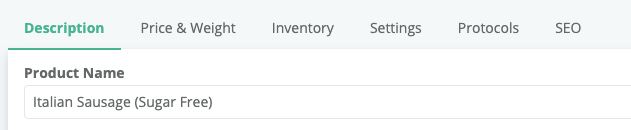
In addition, it’s what will be used for the product page Meta Title by default if the SEO tab Meta Title feature field described below is left empty..
Meta Title (SEO tab):
The is a newer entry field located on the product SEO tab (pictured below) along with the Meta Description field and Search Engine visibility toggle feature:
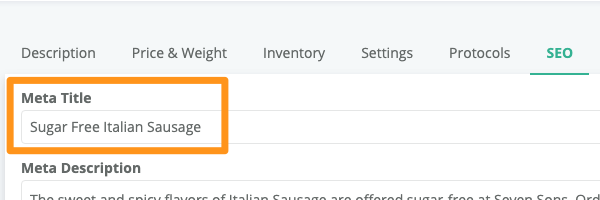
In contrast to the Product Name field on the Description tab, the Meta Title field is completely optional.
Now, there may be many instances where what you type into the Product Name and Meta Title field are the same, and that’s OK. In fact, if that’s the case there’s no need to duplicate your efforts in the Meta Title field.
The intended utility of the Meta Title field is to have the flexibility to “override” the Product Name field for SEO purposes only if a more SEO-friendly search keyword would be preferable.
A question to ask yourself is “How would a customer be searching for this product? What would they type into Google Search?”
In the example above Seven Sons has a certain nomenclature for naming all of their sausage products that we want to keep consistent. Thus, the name Italian Sausage (Sugar free) is an appropriate product name.
But, we choose to input “Sugar Free Italian Sausage” as a preferable, more likely search term in the Meta Title field on the SEO tab.
Meta Title Length:
When you have decided to write a unique Meta Title for a new product, shoot for a total length between 65 -70 characters, including spaces and your Farm (or Business) Name.
There is not a hard cut off that search engines allow or don’t allow, or otherwise penalize you for exceeding. It’s just that anything beyond 65-70 characters will be truncated when search results display, which could have a dramatic impact on your click thru rate (CTR).
In the example below, the entire Meta Title of “Sugar Free Italian Sausage - Seven Sons Farms” is 45 total characters which appears nicely in search:
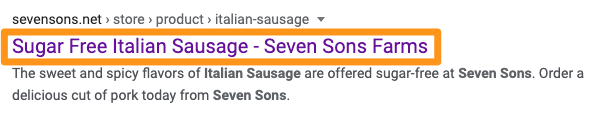
To clarify, the “- Seven Sons Farms” is automatically appended to the Meta Title Name for every product added. So, we would want to account for those 16 characters in the total length each time we add a product with a long Meta Title.
GrazeCart appends whatever a user has typed into the Farm Name field under Settings → General to the end of each Product Page and Content Page in the platform, which is an eCommerce best practice.
#2 Write Unique Product Meta Descriptions
Meta Descriptions do not have SEO value to help your product appear on search engine results pages (SERPs), but it is your opportunity to briefly describe your product to increase your click rate when you do rank.
For this reason, make it a habit to include a unique meta description that concisely describes your product in 165 or fewer characters for all products pages.
(FYI: Anything beyond 165 characters will be truncated and will look less professional when cut off mid sentence.)
Here’s an example of the completed Meta description in the GrazeCart back end:
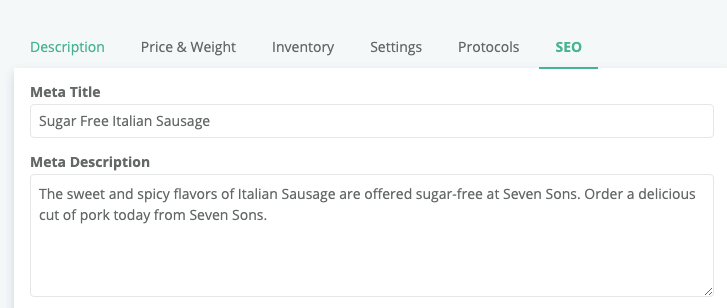
And here’s how it presents in Google Search Results:
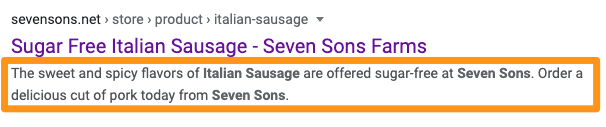
#3 Invest time in Creating Robust Product Descriptions
Product descriptions DO have SEO value and, of equal importance, are your opportunity to drive home confidence, excitement and trust that your product will deliver what it promises.
Think about it…
How would you feel and what impact would it have on your buying decision if you arrive on a product page with ONLY a stunning product photo and NO or limited text describing the product?
Compare that experience with one where you arrive at a product page with a stunning product photo and text that:
- Is helpful
- Assists readers to envision how they’d use the product
- Clearly articulates how it’s made
- Describes key product benefits
- Helps people overcome their objections
- Provides clarity about the weight of products for sale or the quantity of each item which comes in a bundle
These are just a few examples of the enhancements that a robust product description can bring to a page.
Product Description Length:
While Meta Titles and Meta Descriptions deal in terms of number of characters, 65-70 for the former and less than 165 for the latter, Product Descriptions deal in number of words.
Yes, they are markedly longer, as you can see here:
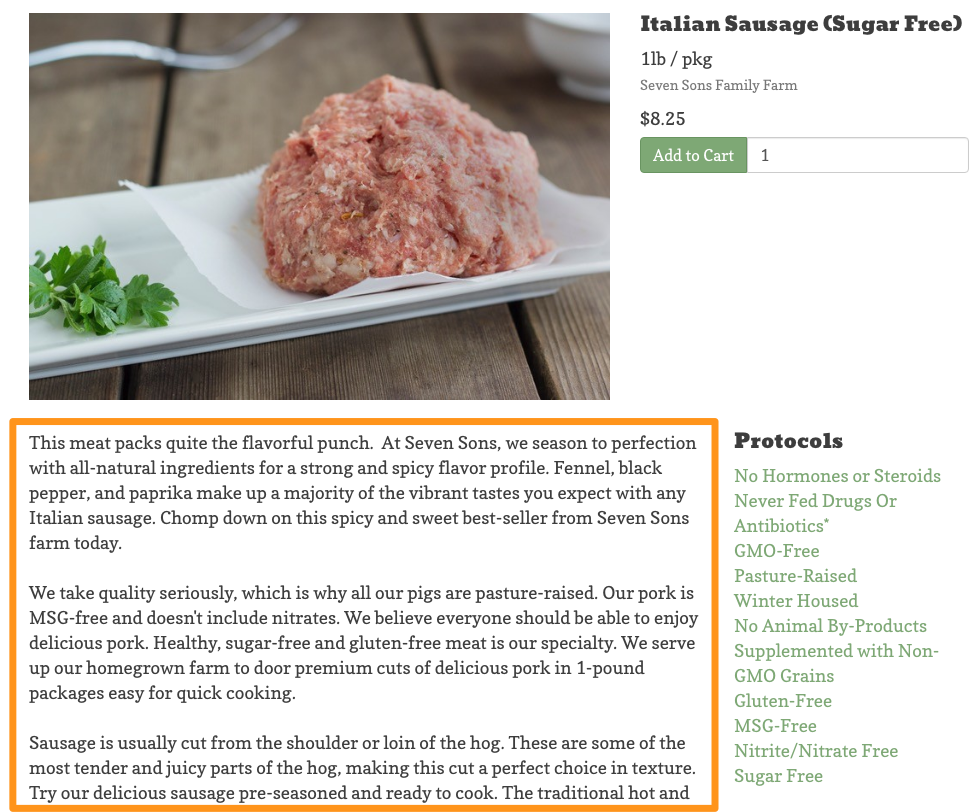
Product descriptions provide an opportunity to identify and use product keywords that help you rank.
That being said, DO NOT stuff keywords in an attempt to lure Google into showing the product in search results.
You’ll actually have the opposite effect with google and you’ll make for a terrible user experience.
As a rule of thumb, limit use of a single keyword to 2-3 times per 200-300 words. As you can see in the example product description above we use the word sausage only 3 times.
We also make sure to utilize related keywords at a similar rate. In this case pork, hogs, loin, shoulder, sugar-free, gluten-free, meat, farm, etc.
Another good rule of thumb...don’t write for search engines, write for customers.
Last but not least, if you offer discount bundles (you should be!!!) then make sure to use the product description to convey the quantity and weight of each item in the bundle, and be consistent with how you present the information for all of your bundles products.
Here’s an example:
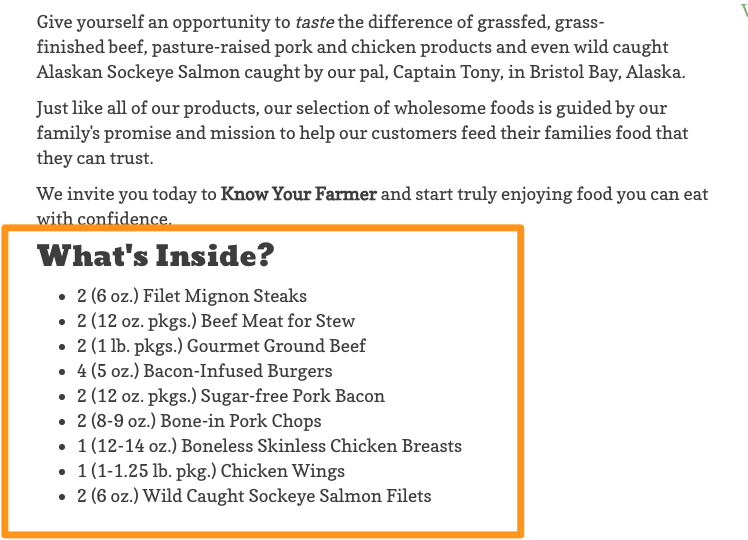
A nice side benefit of providing a comprehensive, detailed, informative and direct product description is that you’ll reduce your time answering support questions.
Write your own Unique Content
It’s really smart to get some inspiration from a competitor that is doing product pages right.
But, copying existing content is not only poor form, it puts you at risk of a plagiarism penalty from Google.
The uniqueness you bring to a product page is what will bring you SEO value, whereas copying existing content brings you no SEO value.
If writing product descriptions seems like a daunting task, you might consider utilizing a content or copywriting service to write sections of these on your behalf that you simply review and publish.
#4 Utilize Protocols
It’s important to remember that oftentimes we are asking customers to begin a new way of ordering food for their family.
In fact, many of your website visitors could be ordering perishable food online for the first time.
Since we’ve gone through the effort of optimizing our Page Title, Meta Description and detailed product description, now is an opportune time to help seal the deal with a new (or repeat) customer by engendering some more trust.
The protocols feature in GrazeCart is one such way to help a potential buyer gain confidence in you, your business and your food.
Overcome potential consumer friction with a visual reminder highlighting your standards on each product page.
The simple visual cues highlighting one or multiple attributes may help confirm with your customer that they’ve found what they’re looking to buy.
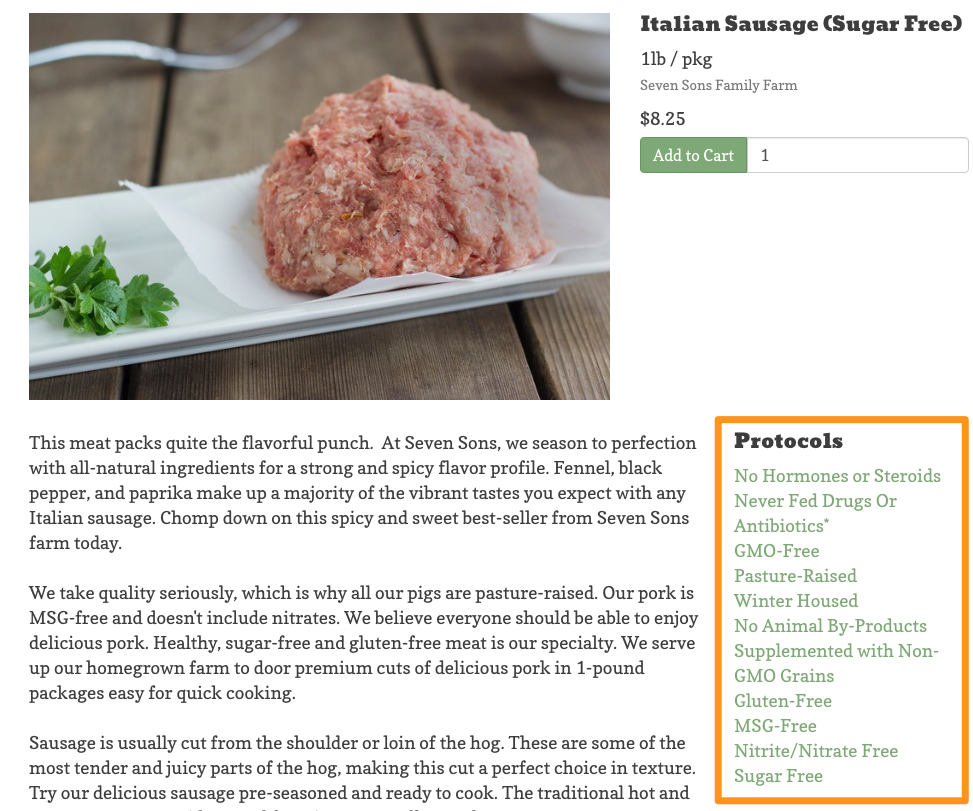
And, if they’d like more detail about a specific protocol to learn how you do things, they are free to click on each one to gain a better understanding.
You can review the stepwise approach for adding protocols here
#5 Include Customer Reviews + Social Proof
There’s no debate, we are influenced by others in our buying decisions.
We value not only the opinions of our friends and family, but also the opinions of complete strangers who have had an experience with a product (or brand) that we are looking to purchase.
We’ve already addressed the importance of having a Google Business page and securing Customer Reviews in our 5 SEO Tips for Farmers article, so now let’s make them more visible as someone contemplates hitting that Add to Cart button.
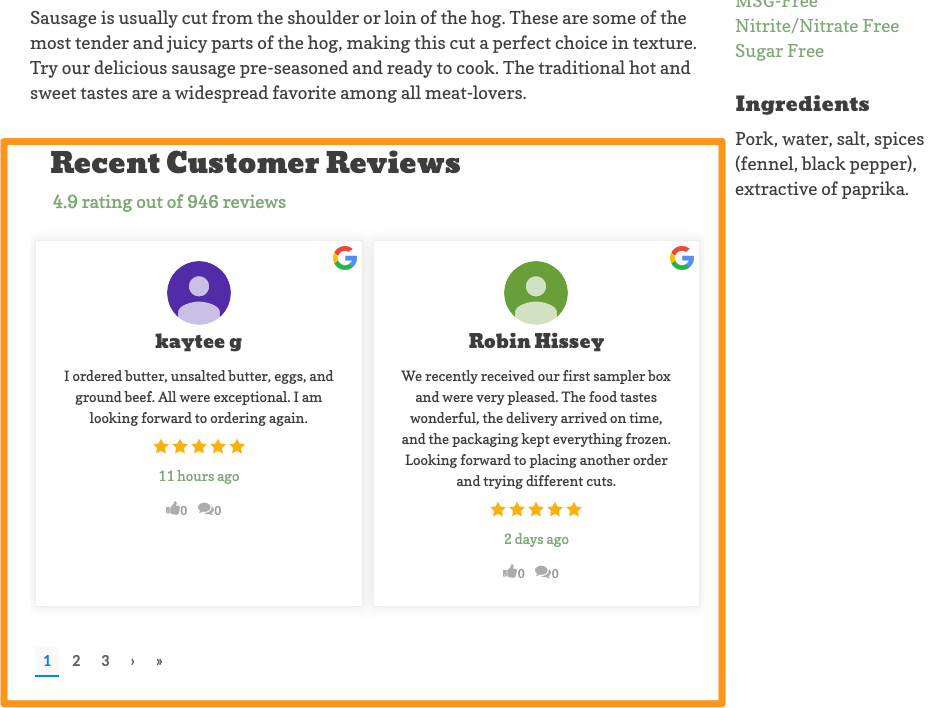
From a tooling standpoint, we use Embed Social Reviews Widget over on Sevensons.net. It’s a paid tool that brings an incredible amount of value both in GrazeCart triggered emails and on many pages of our website beyond product pages.
As an alternative to integrating with a separate platform like Embed Social you can choose to manually type in a few reviews to the product description area for select products. After all, this is something you can do today for free!
We’d just recommend that you help the review to stand out from the actual product description text with some simple formatting like italicizing the customer comments and giving this “section” header (i.e., See What Customer Say) an H2 or H3 tag.
A Stepwise Approach to Implementing Changes
So now that I’ve made the case for these best practices let’s address some strategies to get them put into place and working for YOU.
The question you may be asking is, “Where do I start?”
That’s a fair question, especially if you have hundreds of products in your online store.
Here are some suggestions to help get you started:
Suggestion #1 (NON-negotiable): Commit to a process which includes “checking all the boxes” for the items we addressed in this article whenever adding a new product moving forward.
You may have many products to optimize retroactively, but feel good about knowing that that number will NOT increase as you add new items.
You can also feel confident that each new product you add to your store is optimized for higher conversions and performance.
Suggestion #2: Identify your top 20% of products sold (either by volume or revenue) that likely account for a high percentage of your overall sales and start there.
By now you’ve heard of the Pareto principle (i.e., the 80/20 rule). We’ll apply it here to find and optimize product pages that are likely responsible for upwards of 80% of your overall sales.
This is especially helpful for eCommerce websites with dozens and dozens of products pages to optimize.
Suggestion #3: Complete one unique collection at a time.
If you’re having a hard time wrapping your head around jumping from one collection to the next before one it fully complete then this is also a reasonable solution, assuming you incorporate suggestion #2 within each collection. ;)
Conclusion
As you can see, it helps to get really intentional about understanding the mindset of a buyer and the information they are seeking when shopping online.
The exciting side of that is that we have many opportunities, as I’ve outlined above, to HELP our potential customers feel confident, informed and excited enough to make a purchase.
(and hopefully multiple, repeat purchases.)
It will take time to implement these recommendations throughout your store, but the effort put forth will be highly leveraged for time to come.
So, just start.
Article by Chad Graue
Chad is a virtual trainer who helps farms that sell food online to create loyal customers and more consistent sales. You can learn more at chadgraue.com



